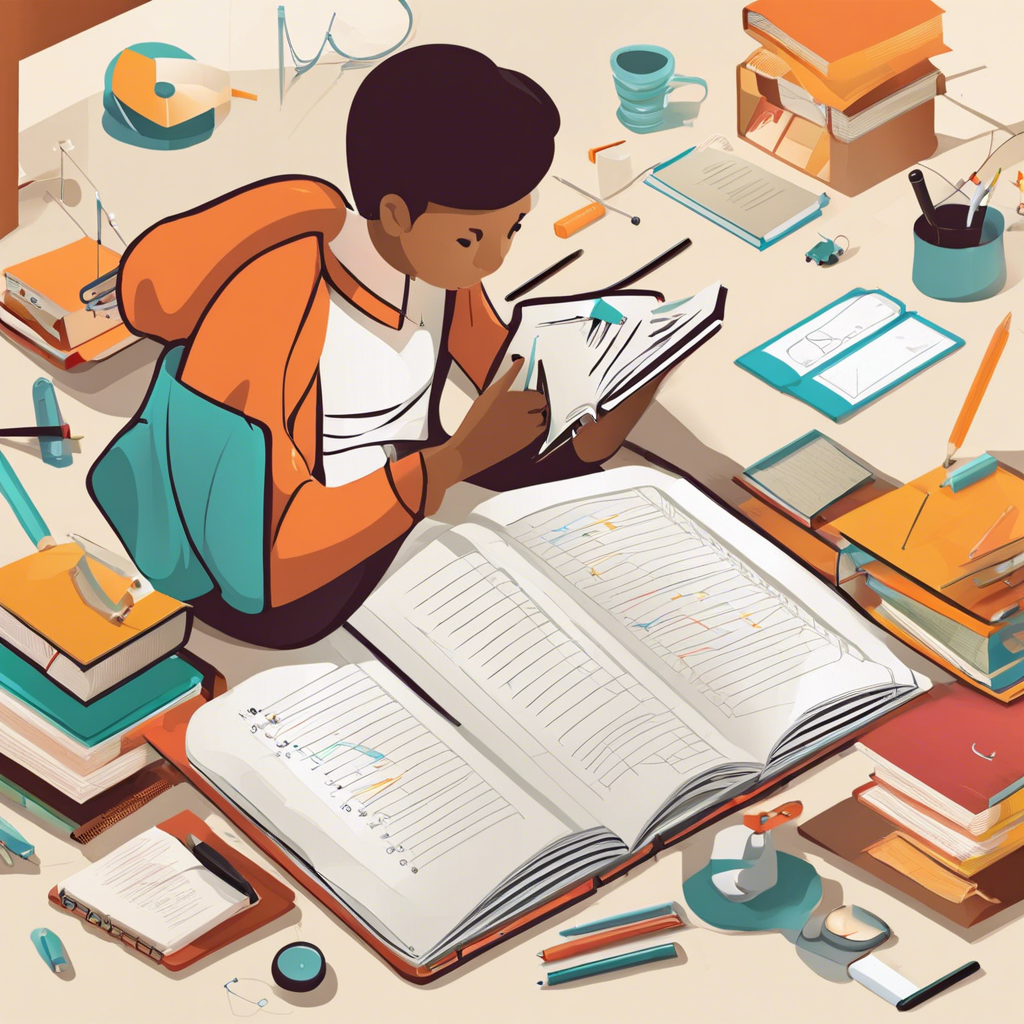Studying effectively is a challenge for any student, and with the myriad of distractions available at our fingertips, it can be hard to focus. Luckily, a host of apps are designed to help students stay organized, efficient, and motivated. Here are some of the best study apps available, offering a range of features to suit different studying needs.
**Todoist** is a fantastic task management app, offering students a simple way to keep track of assignments, projects, and to-do lists. With its intuitive interface, you can quickly organize your tasks, set due dates and reminders, and even collaborate with peers on shared projects. The app syncs across multiple devices, ensuring you stay on top of your tasks no matter where you are. Todoist also provides productivity charts, giving students insight into their studying habits and helping them improve their time management skills.
**Evernote** is a versatile note-taking app, allowing students to create text, audio, and visual notes, as well as web clippings. Its powerful search functionality makes it easy to find specific notes, and the ability to organize notes into notebooks and tags ensures efficient organization. Evernote also offers collaboration features, allowing students to work together on projects and share notes seamlessly. The app is available on multiple platforms, making it accessible wherever you are.
**Forest** takes a unique approach to helping users stay focused by encouraging them to put down their phones and stay concentrated on the task at hand. When users want to focus, they plant a virtual tree in the app, which grows over a set period of time as long as they don’t use their phone. If they leave the app, the tree withers and dies. Over time, users can grow a virtual forest, providing a fun and motivational way to stay off distracting apps and focus on studying.
These are just a few examples of the study apps available to students. Each offers a unique set of features to help students stay organized, efficient, and motivated during their studies. By taking advantage of these tools, students can develop better study habits and improve their overall academic performance. So, whether you’re struggling with time management, note-taking, or simply staying focused, these apps provide a great starting point for building better study skills.
**Grammarly** is a game-changer for students working on essays and research papers. It’s an app and browser extension that checks your writing for grammar, spelling, and punctuation mistakes. The free version offers basic writing suggestions, while the premium version provides advanced suggestions for phrase rewriting and genre-specific writing styles. It can be used with Microsoft Word, Google Docs, social media posts, emails, and more. Grammarly is an essential tool to ensure your writing is clear, concise, and error-free.
**Quizlet** is a popular flashcard app that allows students to create their own study sets or choose from millions of pre-existing ones. The app offers a variety of study modes, including matching, multiple-choice, and fill-in-the-blank games, making learning new material fun and engaging. One of its standout features is the “Learn” mode, which uses machine learning to help students focus on terms they’re struggling with. Quizlet also provides interactive diagrams, audio, and video features to enhance the learning experience, catering to different learning styles.
**Google Drive** is a fantastic suite of tools for student collaboration and document creation. With Google Docs, Sheets, and Slides, multiple students can work together on projects in real-time, easily sharing and editing documents. The ability to comment and suggest edits streamlines the collaboration process, and the automatic saving and version history features ensure no changes are lost. Students can also use Google Forms to create surveys and collect data for projects or club sign-ups. With its robust sharing and permission controls, Google Drive makes it easy to manage and organize group work.
**SimpleMind** is a mind-mapping app that can help students organize their thoughts and ideas visually. With a range of formatting options, students can create colorful and structured mind maps to outline essays, plan projects, or prepare for exams. The app supports the addition of images, symbols, and connections, helping to illustrate complex relationships and providing a clear overview of the topic. Mind maps can also be exported as PDFs, images, or outlines, making it easy to share and integrate into other study materials.
**Khan Academy** is a well-known educational app that provides free lessons and instructional videos on a wide variety of subjects. With content covering math, science, history, economics, and more, it’s an excellent resource for students seeking additional explanation and practice. The app includes thousands of interactive exercises and quizzes, offering a personalized learning experience that adapts to the student’s learning needs. Khan Academy also provides tools for teachers and parents to track student progress, making it a valuable resource for supplementary learning.